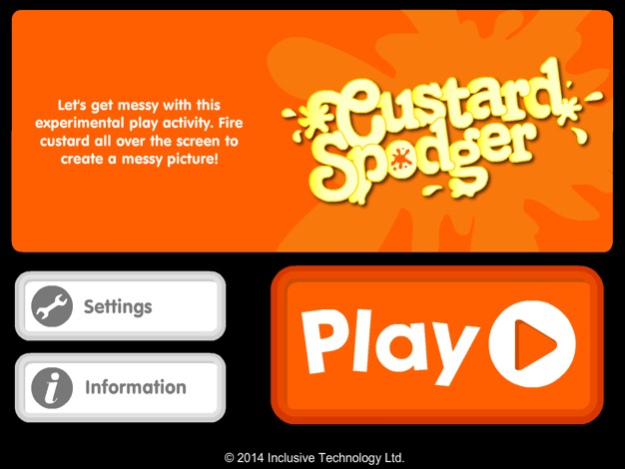Custard Splodger 1.0.1
Continue to app
Paid Version
Publisher Description
Let’s get messy with custard. A simple touch and switch accessible activity to encourage creative play. Custard Splodger offers a fun way to help children with special needs and others to practice and enjoy their interactions with a touch screen.
Touch the screen to squirt yucky custard everywhere. Custard Splodger offers an interesting problem solving element, where players can learn to wait to allow the custard splodger to fill up and provide a really big squirt.
The built-in options allow you to control the speed that the splodger moves across the bottom of the screen.
Key features
• Creative experimental play without the mess.
• Black background for maximum contrast.
• Clear presentation with no visual clutter.
• Bright feedback for children with visual impairments.
• Choose from three levels of difficulty (speed of the custard splodger).
• Switch access options included (using available Bluetooth switch interfaces).
Jun 29, 2017
Version 1.0.1
This app has been updated by Apple to display the Apple Watch app icon.
Update for latest iOS
About Custard Splodger
Custard Splodger is a paid app for iOS published in the Kids list of apps, part of Education.
The company that develops Custard Splodger is Inclusive Technology Ltd. The latest version released by its developer is 1.0.1.
To install Custard Splodger on your iOS device, just click the green Continue To App button above to start the installation process. The app is listed on our website since 2017-06-29 and was downloaded 2 times. We have already checked if the download link is safe, however for your own protection we recommend that you scan the downloaded app with your antivirus. Your antivirus may detect the Custard Splodger as malware if the download link is broken.
How to install Custard Splodger on your iOS device:
- Click on the Continue To App button on our website. This will redirect you to the App Store.
- Once the Custard Splodger is shown in the iTunes listing of your iOS device, you can start its download and installation. Tap on the GET button to the right of the app to start downloading it.
- If you are not logged-in the iOS appstore app, you'll be prompted for your your Apple ID and/or password.
- After Custard Splodger is downloaded, you'll see an INSTALL button to the right. Tap on it to start the actual installation of the iOS app.
- Once installation is finished you can tap on the OPEN button to start it. Its icon will also be added to your device home screen.